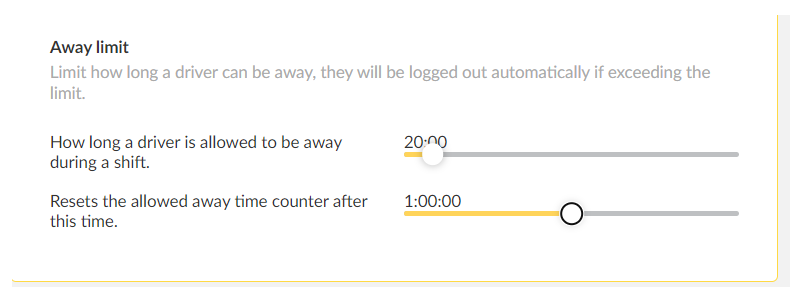DRIVER CONDUCT
If the driver has not been able to accept the jobs; it is possible to enable some features about how would you like to approach
this actions.
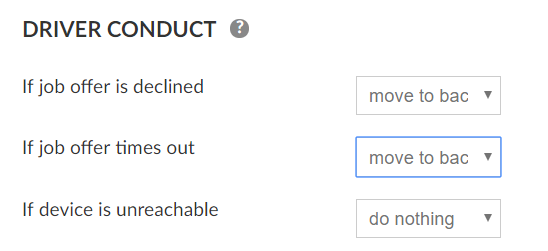
If the driver rejects, times out or the device is unreachable you can choose from three actions would you like to do.

Do nothing: if you want that the system remains with no action at all.
Move to the back of the queue: the driver will lose its zone queue position.
Set to away: set the status of the driver as Away in the Driver App.
You can also define the minimum amount of time you want to allow the driver to wait at the pick-up location.
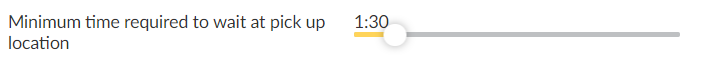
With the Presence Challenge feature you will be able to keep active monitoring of your drivers.
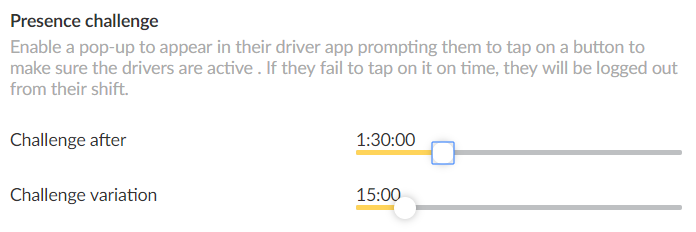
The driver will receive a pop-up window which they will be required to Accept in order to prove they are still active. If the driver fails to accept the system will finish the driver’s shift.
You can define the frequency that you would like to send the pop-up window, for example, every 1 h 30 min. You will also be able to define the variation of the notification, so it does not always go at the same time but randomly in a range. In this example, we set the variation to 15 min, which means that the system will send the notification randomly between 1:30 – 1:45 [h: min].
This setting will be visible in the Driver App looking as follows.

Away limit
If a driver is away for the time specified by the slider, he will be automatically kicked from the app and he will have to log back in and start the shift again. And with the second slider, they can control how long the away counter will be reset.