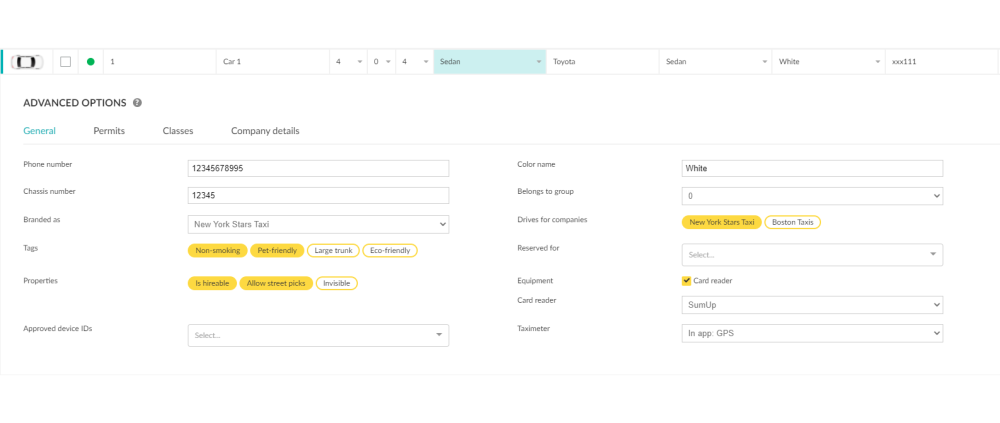CREATE AND MODIFY YOUR VEHICLES
Navigate to the Vehicle section of the Admin Panel, to create and manage your vehicles.
In this view, you will see a vehicle list. You can use the search bar at the top to easily filter through a large number of vehicles. You can configure the basic options directly on the list, for example, the number of passengers, type of vehicle, color, among others.
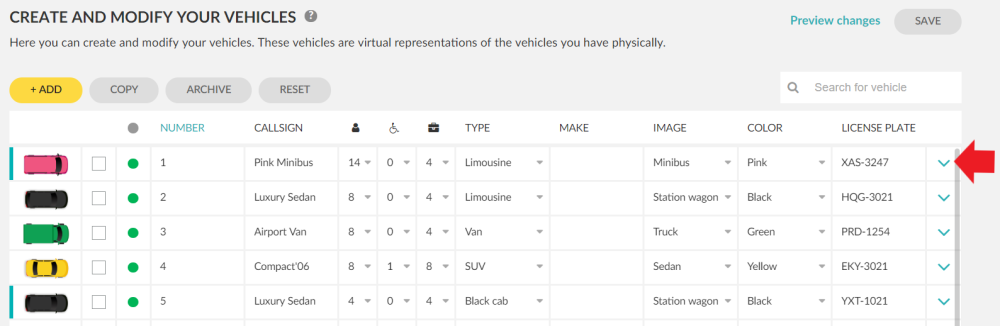
You can access the advanced options of each vehicle by clicking on the right-side arrow. In the advanced options, you can define General and Permits settings.