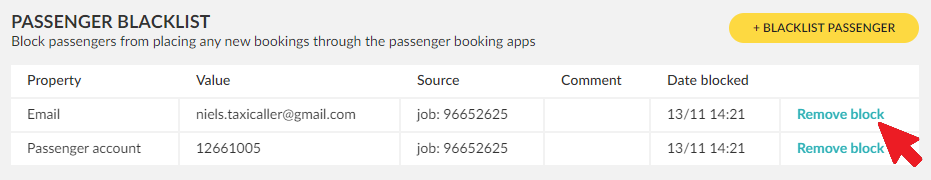Passenger Blacklist
It is possible to block a passenger either from the dispatch console or the admin panel.
To block a passenger in the admin panel:
- Click on “Blacklist Passenger”,
- Select if you want to block a specific email address, phone number or address.
- In value, add the phone number, email or address that you want to block.
- Click on create.
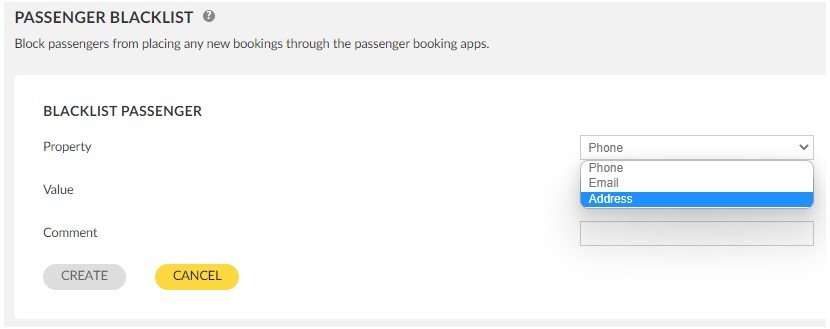
!The blacklist will only trigger by address when exact matches are detected. Therefore, we recommend blacklisting addresses from the dispatch console so that the addresses do not contain errors and that they match the suggestions provided by Google when you search.
You can also block passengers from the Dispatch console:
- Click on closed jobs,
- Once you found the closed job, that contains the passenger you want to block, click on the search icon.

- Finally, click on “Blacklist Passenger”.

The blacklisted passenger will be shown in the admin panel under Admin > Account > Passenger Blacklist.
If you would like to unblock anyone from the blacklist, simply click the “remove block” button.