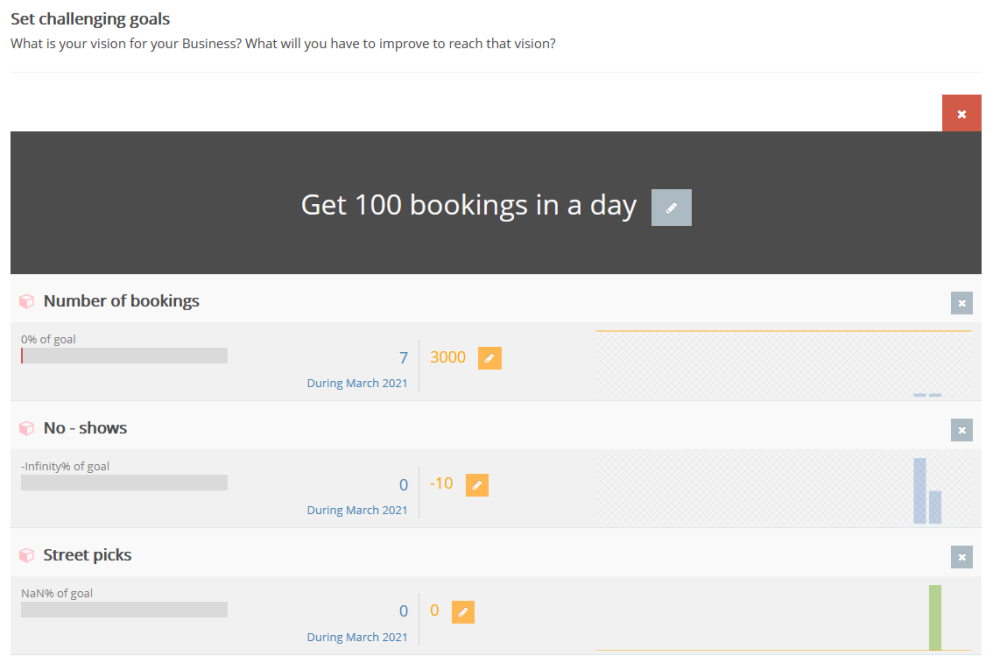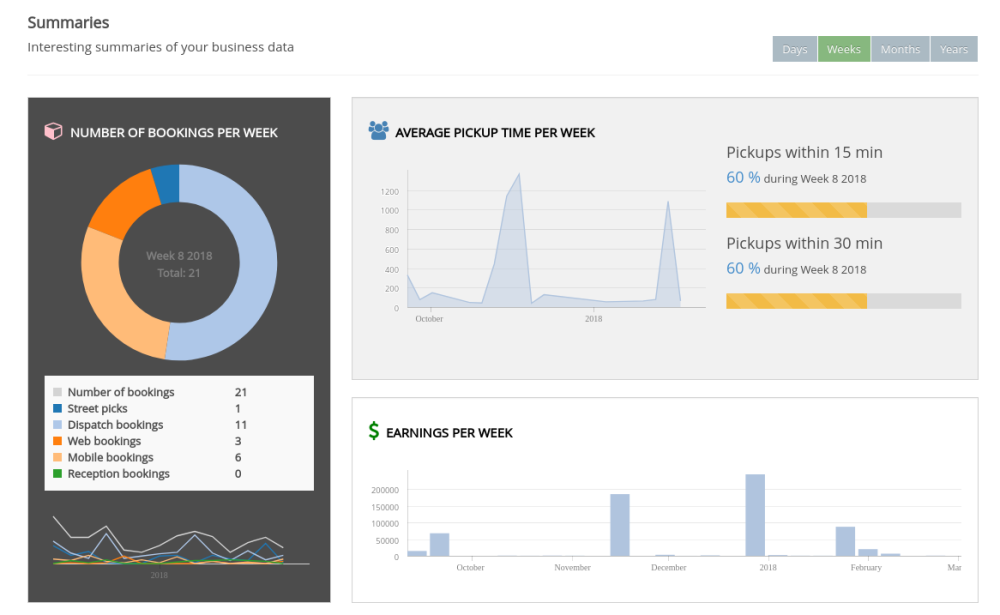See your company statistics
In the statistics section under History you can see several statistics about your company such a number of bookings per week. You can also set goals and track their progress.
*You need to set up tariffs before you can access these statistics.
Set up statistic goals
In the statistics section under Goals you can setup goals for your company. These can be used to have a goal to improve your company for Customers, Bookings or earnings.
To add a statistic goal, press Add metric.
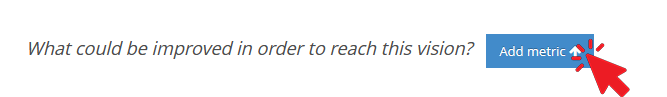
After clicking add metric you get different options to set goals for. The goals are counted for every month.
Process:
No-Shows – Set a goal to decrease No-Show passengers.
Street picks – Set a goal to increase the monthly street pickups.
Dispatch bookings – Set a goal to increase the amount of Dispatch bookings you make.
Web-Bookings – Set a goal to increase the amount of Web bookings you make.
Mobile bookings – Set a goal to increase the amount of Mobile bookings you make.
Reception bookings – Set a goal to increase the amount of Reception bookings you make.
Customers:
Average pickup time – If you want to set a goal to decrease the average pickup time.
Pickups within 15 minutes – If you want your drivers to reach a goal of decreasing pickup time.
Pickups within 30 minutes – If you want your drivers to reach a goal of decreasing pickup time.
Pickups within 60 minutes – If you want your drivers to reach a goal of decreasing pickup time.
Finance:
Earnings – If you want to set a goal of earning more revenue.